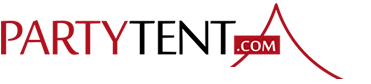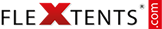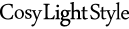Use of cookies at Partytent.com
In order to provide you with the best possible service, we use cookies. By browsing www.partytent.com, you accept the use of cookies. This web shop is run and owned by:
DANCOVER A/S
Nordre Strandvej 119A, 3150 Hellebæk,
Denmark
VAT nr.: DK10148014
Email: info@partytent.com
Téléphone : +44(0)870 820 0008 or +44(0)203 936 8258
What is a Cookie?
A cookie is a small text file that is stored on your computer when visiting a website. This text file stores information that can be read by the website when you come back to visit. Cookies mean that you do not need to fill out the same information each time you visit the website. A cookie is not a program and does not contain any virus.
How www.partytent.com uses cookies
Cookies are necessary in order to make the shop function. Cookies help us provide you with a better user experience tailored to your personal preferences. By using cookies, Partytent.com can remember what you have placed in the cart, if you have visited the shop before, what language and the currency you prefer.
Here you can see what cookies the shop uses and our relevant business partners:
Strictly necessary cookies
These cookies are needed in order for the shop to be able to deliver a request asked for by the end user. For example, it can be a cookie that makes the shopping cart work.
The content of the shop has been stored and handled through Umbraco CMS platform. It places cookies used for recognising you when you browse in the shop, remembers the items you have placed in the shopping cart and your information.
Preference Cookies
These cookies are used to ensure the best possible user-experience on the shop. Its chosen preferences such as language or choices, makes the navigation easier. This cookie does not collect any personal identifiable information.
• For example, if you clicked to close a pop-up message regarding an offer, we register your choice, so this pop-up does not appear until another offer is launched.
Performance and Optimization Cookies
These cookies are used to secure the performance of the shop. It may be the counting of visitors or other information used for analysis. They also appear in connection with surveys. These cookies are able to collect information in a small scale in relation to the single user.
• We use Google Analytics to analyse the user behaviour. The information the cookie collects regarding your use (traffic data, including your IP-address) is sent to and saved on the Google servers in the USA. You can deselect cookies from Google Analytics here:
http://tools.google.com/dlpage/gaoptout
Marketing – Targeted Ads
These cookies are used to follow search and reading habits. The gathered information is used to show individualised marketing content such as banner ads. The use of these cookies may imply storing and the use of personal identifiable information for showing individually adjusted content and/or sharing these data with a third party for the same purpose. Any information saved by using these cookies may be sold to third parties.
• We use Google AdWords to show you targeted ads when you visit others shops or homepages.
Rejecting cookies
You can always reject cookies on your computer by changing the setting in your browser. Finding the setting depends on which browser you use. You have to be aware that if you choose to do it, many of the functions and services will be disconnected because they require that the shop is able to remember the selections you make.
Erasing cookies Cookies
You have accepted can be deleted at any time. If you have a PC with a recent version of browser, you can erase your cookies by using the keyboard shortcut: CTRL + SHIFT + Delete.
If the shortcut does not work, or if you use a MAC and depending on what browser you use, please choose the relevant info/help below:
Remember: If you are using more than one browser, you have to erase cookies for each one.
Internet Explorer
1. Open Internet Explorer.
2. Click the ‘Tools’ button, and then click ‘Internet Options’.
3. Click the ‘Privacy’ tab, and then, under ‘Settings’ move the slider to the top to block all cookies, and then click ‘OK’.
Link: http://windows.microsoft.com
Mozilla Firefox
1. Open Firefox.
2. At the top of the Firefox window, click on the ‘Firefox’ button and then select ‘Options’.
3. Select the ‘Privacy’ panel.
4. Set ‘Firefox will:’ to ‘Use custom settings for history’. Uncheck ‘Accept cookies from sites’ to disable cookies.
5. Click ‘OK’ to close the Options window.
Link: http://support.mozilla.org
Google Chrome
1. Open Google Chrome.
2. Click on the tool icon.
3. Select ‘Settings’.
4. Near the bottom of the page, click ‘Show advanced settings’.
5. In the ‘Privacy’ section, click ‘Content settings’.
6. To disable cookies, select ‘Block sites from setting any data’.
Opera
Link: http://help.opera.com
Safari 5.0
1. Open Safari.
2. Choose ‘Preferences’ in the toolbar and then click ‘Privacy’ (You can find the toolbar which looks like a gearwheel, above and on the right in the Safari window.)
3. In the ‘Block cookies’ section, you can specify if and when Safari should accept cookies from websites To see an explanation of the options, click the Help button (question mark)
4. If you want to see which websites store cookies on your computer, click Details.
Link: http://support.apple.com/kb/HT1677
Flash cookies (covering all browsers)
Link: http://www.macromedia.com/support/documentation/en/flashplayer/help/settings_manager07.html
IPhone, iPad, and other Apple products
Link: http://support.apple.com/kb/HT1677
Telephones with operating system Android
Link: http://timeread.hubpages.com/hub/How-to-delete-internet-cookies-on-your-Droid-or-any-Android-device
Telephones Windows 7
Link: http://www.windowsphone.com
Questions and complaints
Do you have any comments or questions connected to our information or handling of personal information? You are welcome to contact us on telephone +44(0)870 820 0008 or +44(0)203 936 8258 or via info@partytent.com